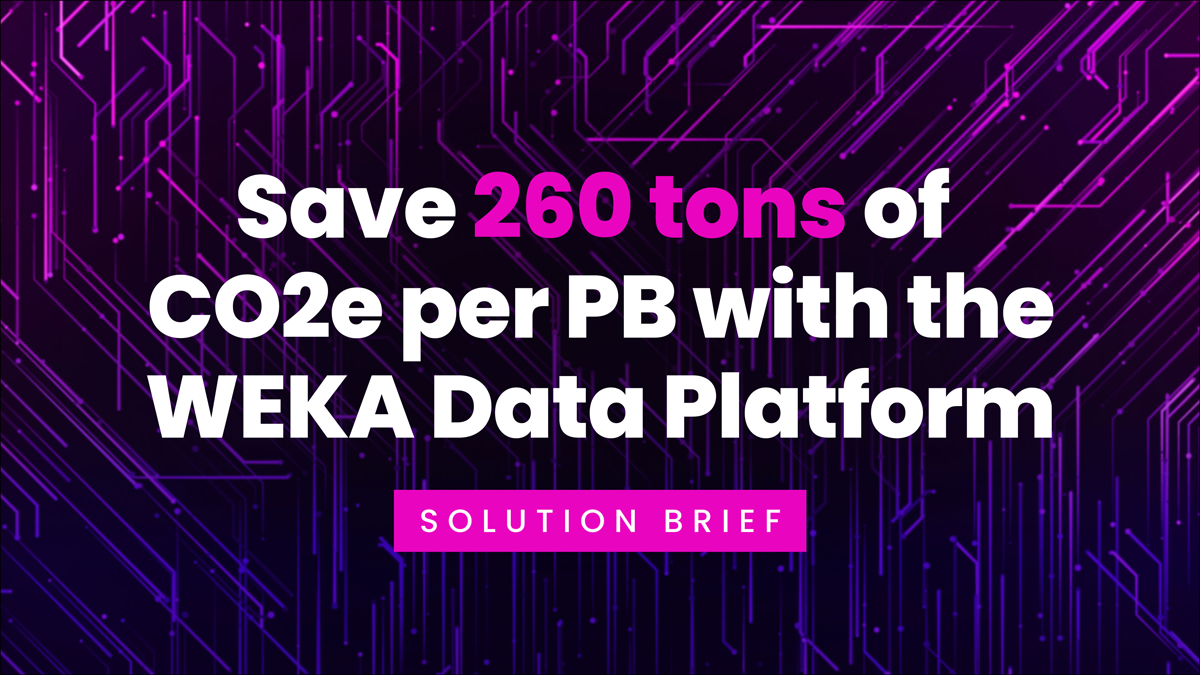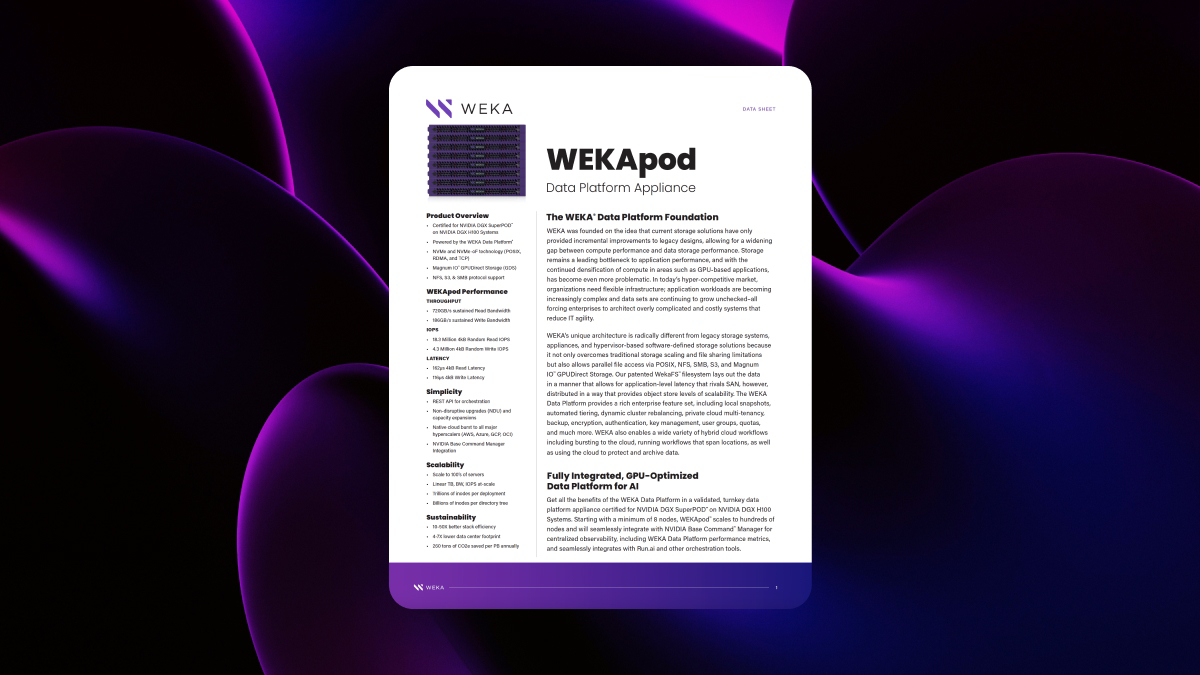Scale-Up vs Scale-Out Data Center Architectures
Data management and data storage are two major concerns of any business. Scale-up and scale-out data center architectures offer the solutions that you need, but your ultimate success is all about deciding which one is the best one for you. There are some distinct differences between these two options that you need to consider before you take the plunge and invest in one solution for your business. Let’s talk about the differences between scale-up vs scale-out, as well as what the benefits are for each.
Difference Between Scale-Up vs Scale-Out
Scale-up is generally the standard form of the traditional systems of block and file platforms. This system consists of many shelves of drives and a pair of controllers. As you need more space, you add more shelves of drives. The problem with this is that once you have reached the maximum capacity or performance limits, you only have the option to add another system next to it. New systems need to be added to grow with your data demands as your business grows. Eventually, this can become way too complex to manage.
Scale-out systems create clusters, which are co-equal nodes that work together. Nodes can be added or removed, which means that things like bandwidth, compute, and throughput will increase or decrease as needed based on these clusters. To upgrade the system, you need to create new clusters. Upgrading makes it easier to move all users, workloads, and data without any downtime. These systems can learn how to auto-tune and self-heal the resources, allowing the cluster to adjust to the demands of the data system architecture easily. Best of all, this approach uses the cloud. By using the cloud you do not have to purchase new hardware every time you want to upgrade your system to grow it with your business.
Advantages & Disadvantages of Scale-Up Storage
The most significant advantage of scale-up architectures is that they provide the most cost-effective choice when you consider upfront costs. You can find affordable hardware as needed to upgrade the system, only updating when you struggle with capacity limitations or with performance issues. This type of system also maximizes the value of your commodity hardware. You can get resource upgrades quickly, and you can easily manage these resources. You won’t need as much physical equipment as well, which can help reduce your overall energy costs.
This technology is older but reliable, and businesses have been using it for a long time. This system is one that companies have grown to trust for their data management needs. However, it may be time to invest in a newer approach that will be more efficient and more effective. You can’t get around the fact that new technology ends up being as weak as the equipment that you are using. When the performance and capacity of the hardware start to diminish, this will harm your recovery times and backup.
Another major disadvantage that you face with this option is the limitations when upgrading the scale-up system. Such restrictions can be a hassle that can also involve backbreaking work. You have to copy the data over to the new server, and you are limited to the number of shelves on your server. Furthermore, you need to build up a new system next to your current setup to add on after you have hit the server’s maximum capacity. When the switchover happens, often you will end up with some downtime, and you do run the risk of losing data during the switch. There is also the chance that you won’t know where to find the files for which you are looking. It may be more affordable to start up, but there are loads of hassle that you end up paying for later.
Advantages & Disadvantages of Scale-Out Storage
One advantage is that this is a node-based system rather than one that is dependent on adding new hardware to meet your needs. Eventually, you will run out of space on the rack for the hardware, so you don’t have to worry about some of the same issues as you would with a scale-up architecture. You need to add new clusters to the system in the cloud when you need to upgrade it. If you need to update the nodes, you can quickly transfer the data to meet your needs without having to stop business due to downtime.
Also, you aren’t constrained by older equipment with scale-out architecture. Capacity and performance issues can easily hold you back with scale-up architectures. Since this technology requires new hardware to run, you get some of the more modern features found in this equipment, including superior RAM and CPU. You can easily upgrade or downgrade to adequately meet the needs of your business without too much of a hassle.
The downside with this approach is that the upfront costs are more expensive than with a scale-out system. However, you will get the benefit from easier scalability. Also, you will increase cost-effectiveness down the line because you don’t need to buy new hardware to upgrade. You are ultimately going to pay more upfront for a data management solution that is more convenient and easier to use.
Conclusion
Which option is the best approach for your data management needs? It all depends on how much you are willing to spend on the system. If you don’t have much money to invest in your data storage right away, you will be better off sticking with scale-up solutions. These solutions are also a good option if you have a small business that may not be growing anytime soon. However, if you do have a considerable amount of money to invest right away—or you predict rapid growth in your business—the scale-out solution could be a better choice. Just be sure to enlist the help of a strong tech professional to ensure that you can get the perfect solution for your individual needs.
Additional Helpful Resources
Scale-Out Storage | Modern Data Storage Explained
Redefining Scale for Modern Storage
What Matters in Storage
Limitless Scalability for Your Hybrid Cloud
Distributed File System Explained
Lustre File System Explained
General Parallel File System (GPFS) Explained
BeeGFS Parallel File System Explained
FSx for Lustre
What is Network File System?
Network File System (NFS) and AI Workloads
Block Storage vs. Object Storage
Introduction to Hybrid Cloud Storage
Learn About HPC Storage, HPC Storage Architecture and Use Cases
NAS vs. SAN vs. DAS
Isilon vs. Flashblade vs. WEKA
5 Reasons Why IBM Spectrum Scale is Not Suitable for AI Workloads
Modern Data Architecture