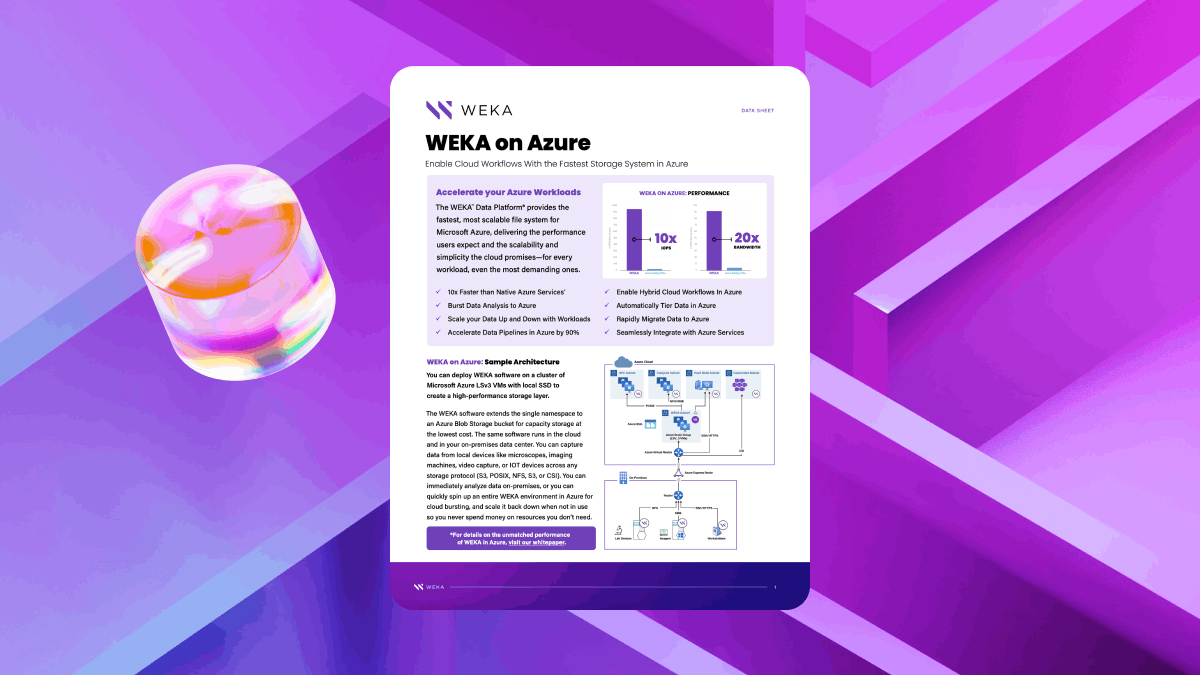Introduction to Hybrid Cloud Storage
Hybrid Cloud Storage
Private Cloud vs. Public Cloud
Hybrid Cloud Storage Features
Hybrid Cloud Storage Use Cases
Setting Up a Hybrid Cloud
Hybrid Cloud Storage
Hybrid cloud storage is the newest method of storing data in the cloud. Data was first stored in local machines on premises, then in public clouds, and became hybrid when the two were married. It’s no secret that data is now recognized as the most valuable asset of any organization, so there has been a constant conversation about data security and access when storage is no longer on-prem. With most companies converging toward the cloud, a solution that improves peace of mind for companies that have data stored in the cloud had to emerge. This happened in the form of hybrid cloud storage.
Hybrid cloud storage takes the best features from its fundamental parts, resulting in a balance of on-premises and off-site storage features. The mix can be made up of an account on GCP, AWS, or any other public cloud service, along with an account with a private cloud service provider, such as Cisco PCS, and your on-premises data center. You can select from a long list of public and private services providers when creating a hybrid scenario.
This post introduces you to the hybrid cloud storage solutions. It starts by discussing the components of a hybrid cloud, with a focus on data storage. Then, it presents several benefits and drawbacks of the hybrid cloud data storage model. As we wrap up, you’ll view some use cases for hybrid cloud storage to help you make informed decisions when approaching cloud storage solutions.
As mentioned, hybrid cloud storage is the mix of both private storage and public cloud solutions. As such, defining its individual components clarifies why you might need a cloud hybrid storage solution when you are well acquainted with its fundamental parts.
Private Cloud vs. Public Cloud
It’s easy to deduce from its name that a private cloud solution is for a single owner or organization. By extension, public solutions give the user access to a section of real estate from a universally available resource. There are many reasons why a company would opt for either of these two. To determine the reasons that make public or private cloud storage services right for your organization, consider these advantages and drawbacks of each:
The features and differences between public and private clouds tabulated above gave rise to hybrid cloud storage. Why? To start with, corporate data is often sensitive. Keeping it out of competitors’ reach is a top priority. This need for data security makes the private cloud perfect. However, since the public cloud has more storage space capabilities at a cheaper rate, it could make sense to store some data there. While the storage space for a private cloud setup is finite, public cloud instances have a virtually infinite capacity. As such, scaling your business (vertically and horizontally) is easier in public cloud storage environments. Hybrid cloud storage offers the best of both worlds.
The Cost of Storage in the Cloud
Private clouds are more expensive than public ones when it comes to the cost of setting up and operating them. You’d have to buy physical components to have an on-prem data center. When you grow big enough to expand your business, you will have to add more hardware. An example of a private cloud is the Genomics England’s infrastructure.
Hooking up to a public cloud is as easy as signing up for the provider of your choice. The difficulty of opting to use a public cloud is picking out a tier that meets your required compute and storage specifications.
Support in the Cloud
With a private cloud, you’re essentially on your own when it comes to customer support. Public clouds have support teams that provide different levels of service depending on which tier you’re subscribed to. One public cloud instance you can learn from is high-performance computing storage on AWS with WEKA’s file system. By now, you’re well informed when it comes to private and hybrid cloud architecture and characteristics. The next sections will put together the bits and pieces that make up the hybrid way of storing data in the cloud.
Hybrid Cloud Storage Features
Once you’ve selected which private and public service providers you want to use, certain features emerge from the setup. Here are the most common features:
- Security: Hybrid storage brings the security level of private clouds into public cloud conditions. Enterprise intellectual property and other sensitive assets are safe under private cloud security protocols. On the other hand, regularly processed data is quickly saved on site. The inclusion of on-site storage improves security in that hackers would have to be physically on site to access it, which is a step higher than hackers are willing to go.
- Speed: Files in local storage are always faster to access than those on the internet. Connectivity is key in determining whether this remains true. Still, all things being equal, hybrid cloud storage allows for mission-critical files to be kept within reach. Even when the internet service provider is having a troublesome day, your teams can still stay productive working on files stored locally. Synchronization of work done would resume after the network goes up again.
- Orchestration: A well-configured hybrid cloud environment includes automation of crucial tasks. Triggers that ensure continuous integration of new changes to the whole are one example of such orchestration in action. Automated backups are a good example in the context of storage. Another good example is the ability to tell when data has not been used recently. In that case, the next step would be to move it from local to public cloud storage. Again, this happens automatically.
- Flexibility: You get to decide how much of each component to use at any given instance. It’s easier to scale your business entirely into a hybrid setup from a public cloud than to do so from scratch. The same is true for scaling up or down. You can customize all variables included in the management of a hybrid storage situation.
Hybrid Cloud Storage Use Cases
At this stage, you have an idea of what a hybrid cloud storage situation would look like—on paper, that is. Let’s do one better. Several practical use cases of the technology will fill any gaps left in your understanding of this tool. Here are a few problematic business scenarios, and then we’ll look at how they’re resolved by hybrid storage.
Use Case 1: When Requirements Evolve
At some point during the growth of your company, certain teams will require different levels of data access. As such, you will need to add layers to the way data is available across the floor. A practical example is when you decide to separate the type of data and applications accessible to your developers. It would be good to have them working from within a private cloud. This keeps the code they’d be crunching out safe from prying eyes. At the same time, the rest of your teams need to work around selling and bookkeeping at a rather fast pace.
A hybrid cloud comprises locally stored data for the daily operations departments and a private cloud for the devs would be good. Adding a public cloud to allow the developers to test their work without geo-restrictions would be advantageous. All in all, a hybrid cloud storage situation would have emerged. Your data is secure while upholding the speed required by every other team in your product pipeline.
Use Case 2: When Business Grows
Growth is every business’s yardstick. However, it comes with capacity challenges. If left unchecked, growth can be the undoing of good ideas. It’s wise to increase storage space as your business expands. An instance would be when new users keep signing up for your services (or applications). All that attention requires extra space to keep records. You can do this by moving all operations to the cloud, but it would be wiser yet to run your data center parallel to some cloud infrastructure.
Scaling into the cloud is a sure sign of growth and adaptation of new business tools. The onboarding of your teams into the cloud can slow you down at a time when momentum is crucial. Hybrid cloud storage solves this problem. The cheaper storage space (and computing power) from public clouds allows an infinite number of users to climb on board. All the while, the increasingly sensitive trade secrets making you succeed are best kept closer to the vestin a private cloud. Local storage would then provide some redundancy for disaster recovery far from the reach of hackers online.
Setting Up a Hybrid Cloud
With all the knowledge shared above, you should be in a position to set up a hybrid cloud, even as a test environment. Note that every cloud service provider you pick will have distinct scripting standards. Think of this as their commands’ syntax to manipulate files and data in storage. Don’t let this deter you from setting up your storage instances. On the plus side, most of them also allow you to use a GUI console to manage storage across any nodes you set up.
Getting the rest of your team on board with a hybrid solution to your problems should be easy at this point. If anything, you stand to save on your tech budget since buying storage devices will become a thing of the past. Your competition is most likely looking at how to use (or already are using) the cloud to move near and beyond record earnings. The features and advantages of being in the cloud make it one of the best decisions for growth today.
Additional Helpful Resources
Hybrid Cloud Strategy
WEKA Announces Cloud-Native, Unified Storage Solutions for the Entire Data Lifecycle
FSx for Lustre
BeeGFS Parallel File System Explained
Learn About HPC Storage, HPC Storage Architecture and Use Cases
Worldwide Scale-out File-Based Storage 2019 Vendor Assessment Report
5 Reasons Why IBM Spectrum Scale is Not Suitable for AI Workloads
Isilon vs. Flashblade vs. WEKA
Gorilla Guide to The AI Revolution: For Those Who Are Solving Big Problems
NAS vs. SAN vs. DAS
Network File System (NFS) and AI Workloads
Block Storage vs. Object Storage