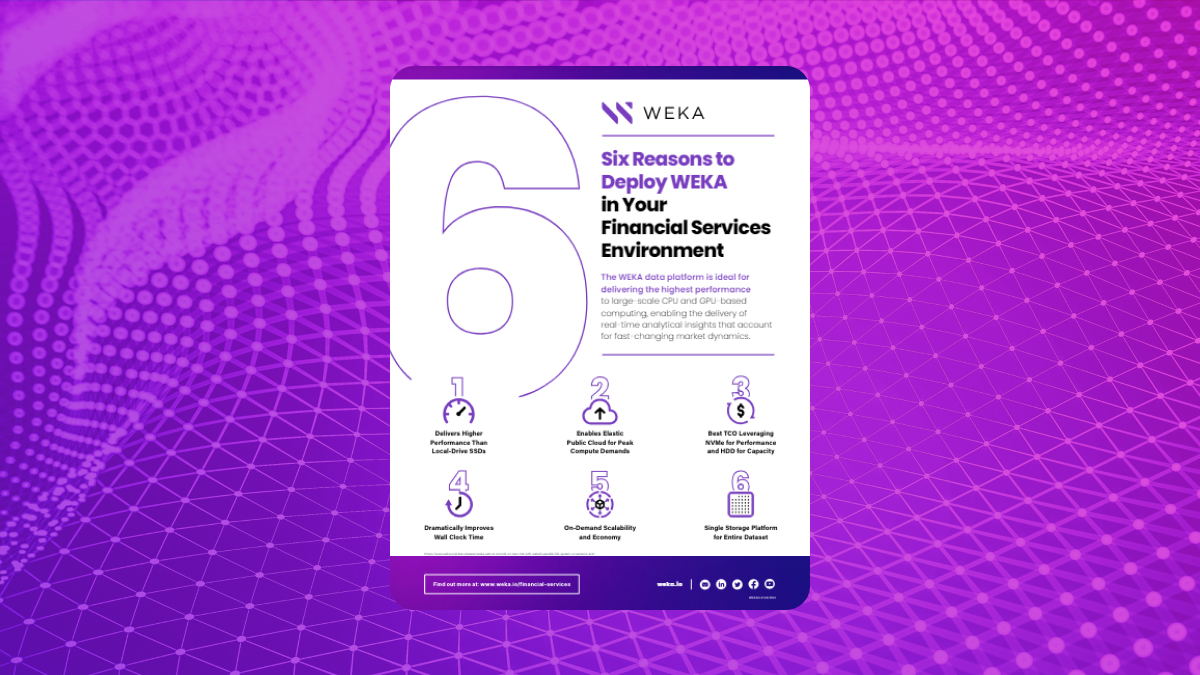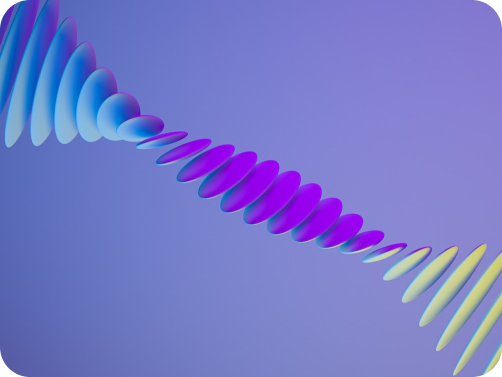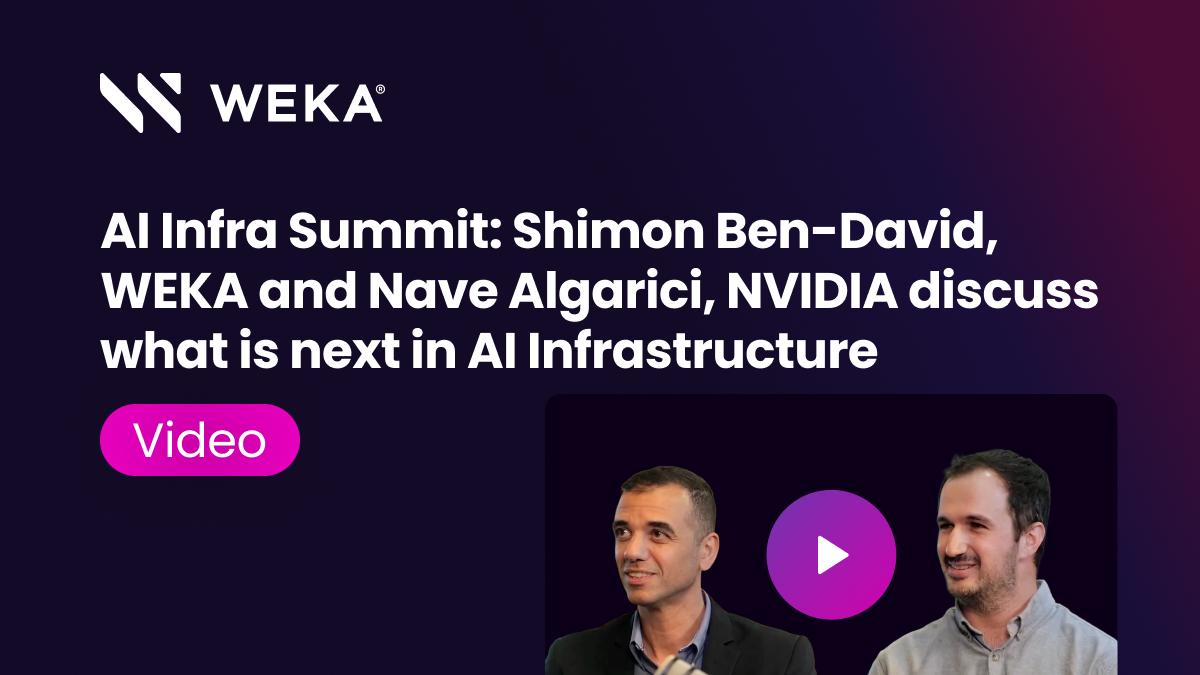What is Cloud Data Migration? Everything You Need To Know

When migrating data to the cloud for the first time or moving data between clouds, you must consider all aspects of cloud data migration. Find out more here.
What is cloud data migration? Cloud data migration is moving data to a cloud computing environment or between cloud environments.
What Does Cloud Data Migration Mean?
Simply put, cloud data migration is the process of migrating data, applications, and other resources from one location (either an on-prem legacy solution or an existing cloud) to another cloud location.
In the earliest days of cloud computing, many organizations underwent cloud migration. They moved from legacy systems (typically on-prem media) to cloud infrastructure, which often called for radically different approaches to computing and storage. Today, most businesses are partially on the cloud, and a cloud migration might mean a total commitment to cloud services or different cloud models.
With that in mind, there are two general approaches to cloud migration:
- Online Migration: When data is moved to its new cloud location via a network connection (either a public internet or WAN connection).
- Offline Migration: Data is physically placed on removable media and transported to a cloud storage location.
While it might seem that the former is the most common, massive cloud data migrations or migrations governed by strict compliance regulations may opt for the latter to control speed and security.
Cloud migration will usually not focus on data storage alone. For example, a company may migrate to a cloud provider to use a specific set of features or apps that necessitate their move to that infrastructure wholesale or to power a project that a local system simply will not support.
What is a Cloud Data Migration Strategy?
Migrating data to the cloud can get complex and long-lasting, especially if an organization doesn’t necessarily understand the goals of that migration. There must be more to migration than simply. “moving resources from one place to another.” Most large organizations have a strategy to determine their best use of the cloud.
Some cloud migration strategies include:
- Rehosting: This is sometimes referred to as “lift and shift”. In this strategy, you move your applications from your existing environment to the cloud without making any changes to the applications themselves. You’re most likely looking for a cloud infrastructure that can match what you already have, either identically or nearly so. In this case, you’re most likely looking at Infrastructure as a Service (IaaS) migration.
- Refactoring: Also referred to as application modernization. In this scenario, you modify the application architecture to take advantage of cloud-native capabilities like serverless computing or cloud-native databases.
- Revising: Is your data or code base ready for the cloud? If you’re unsure, there may be some revisions to your operating applications before they are cloud-ready. In a revising migration, significant portions of the application are revised or rewritten in order to best leverage cloud-native capabilities.
- Rebuilding: If apps or other software need a full-scale rework (or if you’re simply taking the opportunity of the cloud migration to rework those items), then you might do best with an entire rebuild strategy, starting with a semi-clean slate on the cloud.
- Replacing: This scenario is occasionally referred to as “drop and shop”. In this strategy, you’ll simply get rid of your existing applications and use new ones, often provided through the cloud service providers, as Software-as-a-Service (SaaS).
To make things more complicated, you’ll also have to decide on the kind of infrastructure you’ll need, separate from your application deployment, that can support top-to-bottom operational scalability:
- Public Cloud: Public cloud infrastructure is cheap, fast, scalable, and plentiful. Most organizations use the public cloud in some capacity to fuel customer-facing applications or other software that doesn’t require extensive security or protection.
- Private Cloud: While not as scalable (or inexpensive) as public cloud, private cloud environments can serve as secure, reliable, and high-performance infrastructure to handle mission-critical (and regulated) data and processing demands. Furthermore, private cloud offers a level of control over configurations that public cloud just can’t offer.
- Hybrid Cloud: A combination of public and private cloud, hybrid cloud allows you to run cloud compute and storage operations across both environments. A popular setup for high-demand enterprise and research applications, hybrid clouds bring the stability and privacy of private cloud infrastructure to public scalability, allowing organizations to enjoy both benefits.
- Multi Cloud: Unlike hybrid cloud, which involves running workloads across different infrastructures, multi cloud uses completely different cloud environments (even different cloud vendors) to modularize cloud projects and avoid vendor lock-in.
What Are the Benefits of Cloud Data Migration?
Organizations are migrating to the cloud in droves to replace their existing infrastructure or to power high-performance workloads that are simply outside the realm of traditional computing.
Some of the benefits of migrating to the cloud include:
- Shift Costs to Opex: Cloud infrastructure is consumed on a pay as you go basis, which has the benefit of shifting IT costs from up front capital expenditures to ongoing operating expenses. This enables enterprises to be more agile by eliminating long procurement cycles with large upfront costs and also enables more granular control of IT costs on an ongoing basis.
- Scalability: Cloud technology is built to scale, and that’s true for the public, hybrid, or multi cloud setups. Migrating to a hybrid cloud environment (just as an example) could power “cloud bursting” that can support your massive data-driven projects.
- Resilience: Cloud infrastructure is resilient… and diversifying cloud systems can provide much more resilience. By migrating some or all of your data into private, accessible cloud systems for data replication, you can maintain a much more robust infrastructure that can bounce back from disasters quickly.
- Accessibility: Cloud infrastructure enables sharing files and application data anywhere in the world. Users can access and collaborate on files from any device connected to the internet.
What Are the Challenges of Cloud Migration?
As with any complex technology, some challenges come with migrating to the cloud or even between clouds.
Some cloud migration challenges include:
- Integrity: Moving massive amounts of data between different systems, either online or offline, can result in some loss of data integrity. This is to be expected but also becomes a problem on a large enough scale. It’s critical that your team, and the support team of your cloud provider, have mechanisms in place to ensure the integrity of migrating data and applications.
- Metadata and Classification: Not only is the integrity of the data important, but the integrity of the classifying metadata is also (if not more so). You must catalog your data and metadata beforehand, using intelligent data management tools or collaborating with your cloud providers.
- Operations: A massive cloud migration can, if not adequately planned, create a bottleneck of resources that aren’t working on other business operations. A cloud provider can offer the kinds of support that can mitigate that bottleneck (either through additional IT support, expertise, technology, etc.). Still, your organization must also be prepared to navigate what could turn out to be a time and energy sink.
- Time: Speaking of time… cloud migrations, especially ones that involve a lot of overhead rebuilding infrastructure or applications, can take weeks or even months. This isn’t a push-button task that you can do on your lunch break. It takes careful planning to understand when your new cloud systems will be online and the timetables for what features and apps are migrating.
Streamline Your Cloud Data Migration with WEKA
Suppose you’re migrating your complex research or industrial operations into the cloud or new cloud infrastructure. In that case, working with a company that can provide the support, expertise, and infrastructure to streamline that process is advantageous.
WEKA is the provider of such services. We serve as the foundation for some of the most complex workloads on the market (machine learning, genomic sequencing, life science research), and we support our clients during their entire cloud journey.
WEKA enables organizations to migrate their data-intensive workloads to the cloud easily and affordably. Workloads like generative AI, drug discovery, visual effect rendering, electronic design automation, AI inference, and many more require low latency and high throughput combined with the flexibility of the cloud. With WEKA, you get the following features for your cloud workloads:
- Cloud-native integration (WEKA software deploys within the customer VPC or tenant.)
- Bi-directional autoscaling
- Auto-tier from flash to object storage in single namespace
- Multi-protocol support for all applications (POSIX, NFS, SMB, S3)
- Data portability from on-premises to cloud and between cloud providers (AWS, Azure, and Google Cloud).
Contact our experts today to learn how you can migrate your cloud systems to WEKA infrastructure or WEKA-powered AWS infrastructure.