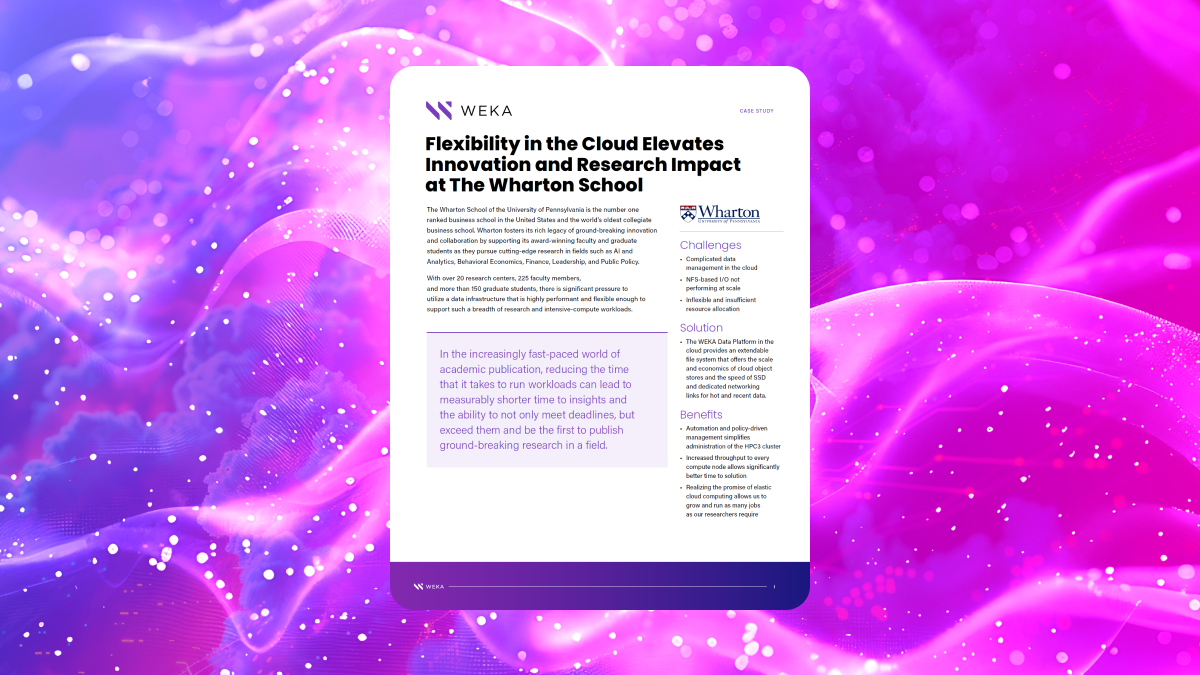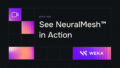What Is Cloud Automation & What Are the Benefits?

Cloud automation can reduce or eliminate the manual tasks required in today’s complex cloud environments. Find out how here.
What is cloud automation? Cloud automation refers to all processes and tools that reduce or eliminate human intervention when managing cloud computing workloads and services. Tasks include cloud infrastructure automation and organized compute resources, workflow version control, and performing backups.
What Is Cloud Automation?
Cloud automation uses software, or code to create automatic workflows that operate without direct administrator management. Without automation, cloud services and resources become almost impossible to control, much less do so effectively manually. Repetitive but necessary tasks like server setup, integration with cloud nodes, or sanitizing data streams essentially beg for cloud workflow automation.
That doesn’t mean that cloud environments just come packaged with cloud automation solutions. Some providers will offer them as part of your package, but these tools are more often tailored to your workloads, projects, and industry.
What Are the Benefits of Cloud Automation?
Discussing the benefits of cloud automation is a bit like discussing the benefits of wheels on a car. It’s possible to break down just exactly why it’s a great idea to have those wheels, but the primary reason is that the car doesn’t really function without them.
Cloud and automation is much the same. Sure, you can develop cloud applications without automation if they are small enough scale and limited in scope (so, count out anything with analytics, machine learning, or dynamic resource usage). But any enterprise or research organization heavily invested in getting the most out of their cloud will use automation.
However, it’s still important to point out why. Some of the benefits of cloud automation include:
- Simplify Resource Management at Scale: The cloud is a complex, distributed network of resources, from hardware to software, organized into nodes handling millions of incoming requests or powering data storage and retrieval flows 24/7. Configuring, testing, updating, and troubleshooting those resources is nearly impossible under normal working conditions, thus the benefit of automation in streamlining those operations.
- Govern Cloud Resources: While human ingenuity is always welcome and needed in cloud development when it comes to handling the minute tasks of cloud management, it’s more important to have governance baked into your infrastructure. Cloud management and automation can give you that governance, minimizing errors and allowing your engineers to focus on other things than worrying about what component might fail, or triggering a cost spiral.
- Accelerate Time To Market: Computers work faster than humans–this isn’t debatable. Aside from just automating tasks for scalability and accuracy, administrators prefer automation because machines, when configured right, will just get the job done much quicker.
- Improve Security Posture: In regulated industries, security is non-negotiable. Furthermore, human error isn’t really an excuse for non-compliance. Automated systems can accurately support key compliance controls across an entire cloud environment using centralized policies.
What are the Major Types of Cloud Automation?
Cloud automation encompasses various tasks aimed at streamlining and optimizing cloud operations. Here are the major types of cloud automation:
- Provisioning Resources: This involves automating the process of setting up and managing cloud resources. Infrastructure as Code (IaC) plays a crucial role here, allowing infrastructure to be defined and managed through code. Tools like Terraform enable declarative configuration of cloud resources, while serverless scripting automates the provisioning of serverless architectures.
- Monitoring Resources: Observability is key to maintaining the health and performance of cloud environments. Automated monitoring processes help in detect and diagnose issues efficiently. Observability tools provide insights into system behavior, performance metrics, and log data, enabling proactive management and troubleshooting.
- Application Deployment: Automating the deployment of applications streamlines the release process, leading to faster and more reliable deployments. DevOps tools and practices promote automation in application build, testing, and deployment, ensuring consistency across environments and minimizing deployment errors.
- Configuration Management: Managing configurations across a dynamic cloud environment can be challenging. Automation helps in maintaining consistency and compliance by detecting and remedying configuration drift, where configurations diverge from their intended state. Automated configuration management tools ensure that systems remain configured according to desired standards.
- Security: Security automation, often called DevSecOps, integrates security practices into the DevOps pipeline. Automation helps in implementing security controls, scanning for vulnerabilities, and enforcing compliance policies throughout the development and deployment lifecycle. Automated security measures enhance the overall security posture of cloud environments.
- Workflow Orchestration: Cloud automation involves orchestrating various tasks and processes to streamline workflows. Workflow orchestration tools automate the sequencing and coordination of tasks, ensuring that complex processes run smoothly and efficiently. Automation of workflows improves agility, scalability, and reliability in cloud operations.
Each of these types of automation plays a crucial role in optimizing cloud operations, enhancing efficiency, and enabling organizations to derive maximum value from their cloud investments.
What’s the Difference Between Cloud Automation and Cloud Orchestration?
Cloud automation and orchestration are often used interchangeably, but they represent distinct concepts in cloud computing.
Cloud Automation refers to the process of automating manual tasks and workflows involved in managing and operating cloud infrastructure and services. It focuses on streamlining repetitive tasks, reducing human intervention, and increasing efficiency. Automation involves scripting, using configuration management tools, and adopting Infrastructure as Code (IaC) practices to provision, configure, deploy, and manage cloud resources.
For example, automating the provisioning of virtual machines, configuring network settings, or deploying applications using predefined scripts or templates are all forms of cloud automation.
Cloud Orchestration, on the other hand, involves coordinating and managing automated tasks and workflows across multiple cloud services or components. It focuses on integrating and orchestrating individual automation tasks to achieve broader objectives or workflows. Orchestration typically involves defining workflows, dependencies, and sequencing of tasks to automate complex processes.
For instance, orchestrating the deployment of a multi-tier application, which involves provisioning virtual machines, configuring networking, deploying databases, and configuring load balancers, requires orchestrating various automation tasks to ensure they are executed in the correct order and with the appropriate dependencies.
In essence, while cloud automation deals with automating individual tasks or processes, cloud orchestration focuses on coordinating and managing these automated tasks to achieve more significant business objectives or workflows. Automation is like the individual gears in a machine, while orchestration is the mechanism that coordinates the movement of these gears to achieve a specific outcome.
Understanding the difference between cloud automation and orchestration is essential for designing efficient and scalable cloud environments that leverage automation and orchestration to maximize productivity and agility.
Accelerate Your Cloud-Native Applications with WEKA
Automation is a core part of cloud management, but the best automation in the world won’t help much if the underlying infrastructure doesn’t meet your needs. WEKA leads the industry when it comes to high-performance workloads in areas like machine learning and AI, life science research, manufacturing, and genomic sequencing.
Our platform is a stand-alone cloud infrastructure or software package built on your preferred cloud platform (Google Cloud Platform, Microsoft Azure, AWS, etc.) that handles some of the most intensive hybrid cloud workloads.
With WEKA, you get the following features:
- Streamlined and fast cloud file systems to combine multiple sources into a single high-performance computing system
- Industry-best GPUDirect performance (113 Gbps for a single DGX-2 and 162 Gbps for a single DGX A100)
- In-flight and at-rest encryption for governance, risk, and compliance requirements
- Agile access and management for edge, core, and cloud development
- Scalability up to exabytes of storage across billions of files
To learn more about WEKA hybrid cloud platforms, contact our experts today.