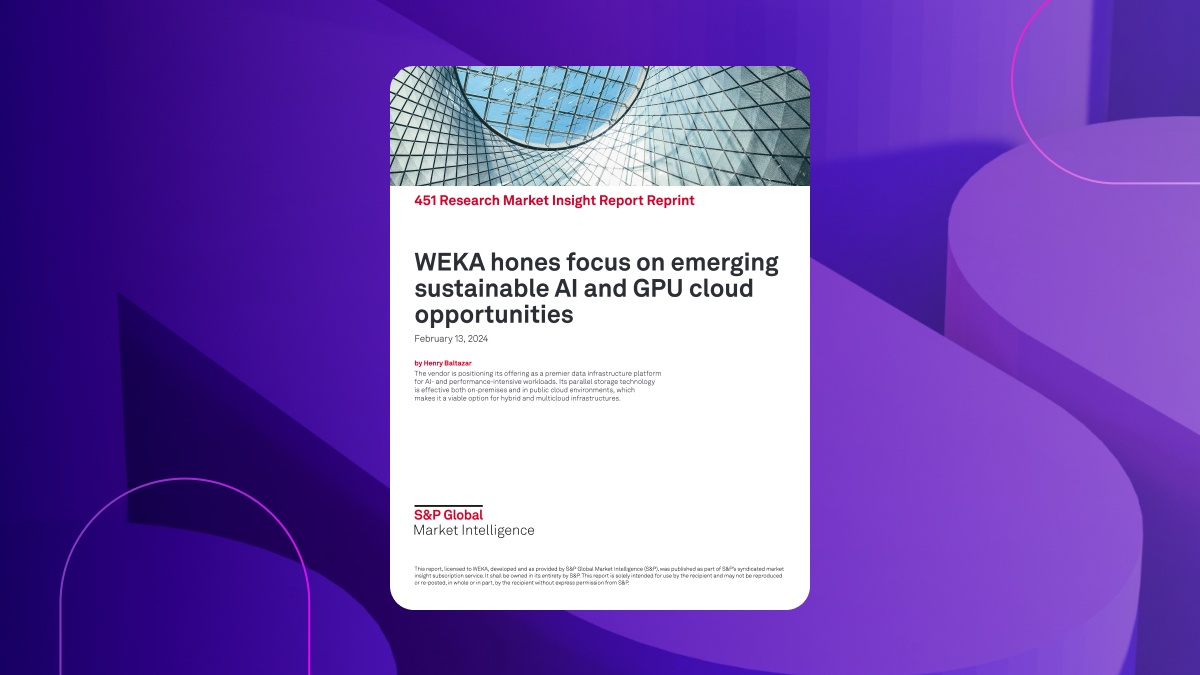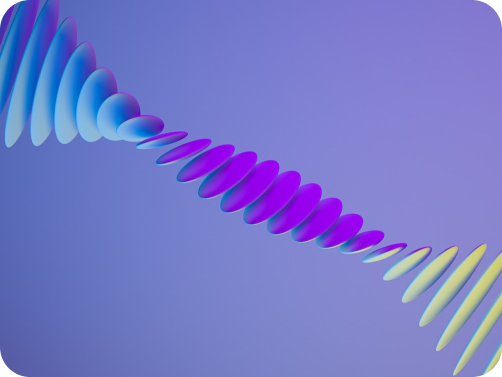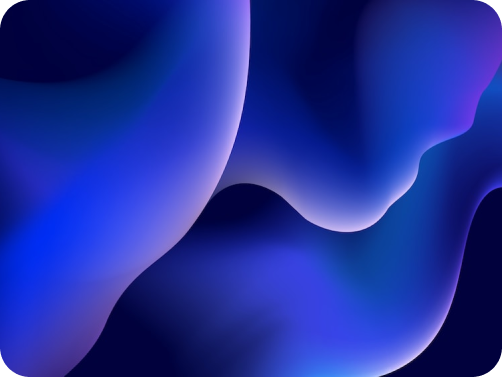What is Cloud Tiering And What Are the Benefits?

Cloud tiering is becoming more critical in today’s modern cloud computing environment. Find out how cloud tiering works and the benefits it offers.
What is Cloud Tiering?
Cloud tiering is a data storage strategy that defines different storage tiers and then moves data between tiers to meet the needs of an organization depending on usage, putting frequently accessed data in fast cloud storage while putting less used data in slower, cheaper storage.
The main goal of cloud tiering is to reduce latency, throughput, and response times for mission-critical data without breaking budgets. Accordingly, there are significant challenges that a cloud tiering strategy would address to achieve this goal.
These challenges are:
- Economics: Cloud computing can cost relatively little–if you’re OK with cheap public cloud storage. For essential data, however, it might be necessary to use expensive, high-performance cloud storage for specific applications. Cloud tiering allows you more granular control over cloud resources and costs.
- User Experience: The flip side of the budget conversation is speed and response. While using lower-performing cloud resources might save a few dollars, it could also have a massive impact on performance for end-user experiences or applications that require fast and reliable access to information.
- Compliance: Data privacy is critical in most industries, and shuffling data between storage media still requires that you conform to regulations. This simple fact means compliance must play a role in any cloud tiering effort.
- Data Recovery: Many cloud-tiering applications serve critical emergency recovery and resilience demands. If a natural disaster hits or a sudden system failure drops an entire storage cluster, cloud tiering strategies can help support rapid recovery with little or no impact on system viability.
Cloud tiering, therefore, serves a significant role in balancing costs, performance, and availability. More concretely, cloud tiering can reduce your organization’s local storage to handle immediate processing and application tasks. Finally, a well-implemented cloud tiering plan supports dynamic data tiering, where data states or demand can automatically change where it is stored in a tiered system.
How Does Cloud Tiering Work?
The primary goal of cloud tiering is to identify what data you need readily, quickly, and without interruption and how other forms of data compare in terms of their importance. The more demanding the data need, the higher the tier.
A good point of comparison is through data tiering. In a broad and generic definition, a data tiering system will divide information into tiers based on how often it is accessed. These tiers might break down as follows:
- Tier 0: Immediately available data on a computer, usually stored on RAM or flash memory. This tier refers to data that is immediately available for use by applications.
- Tier 1: Fast disks, like SSD, flash, or hybrid SSD/flash drives. This tier is for information for mission-critical data that isn’t currently being processed.
- Tier 2/3: Tiers two and three are different layers of HDD storage, disk or tape backups, or cloud storage.
- Tier 4: Slow-spinning hard drives are often used for data needed for reporting or audits but not for mission-critical applications.
- Tier 5: Cold storage, often archive cloud or tape storage, for backups and long-term record keeping.
As might be expected after reading these tiers, cloud storage isn’t necessarily the fastest type. However, when discussing cloud tiering, we’re still discussing two basic ideas of storage and availability:
- Hot: Hot storage is more readily available data. The hottest availability is the data that is immediately ready for processing or use (flash memory or RAM) and then moving out into increasingly slower media (flash drives, hard disks, tape, etc.). Hot storage will also house high-availability storage clusters.
- Cold: Cold storage is data that isn’t used regularly. More often than not, this means storage earmarked for archives and long-term recordkeeping. You may also find snapshots of system states for long-term recovery.
These terms have different meanings in a cloud context. With cloud tiering, the system moves data from local private or hybrid cloud storage (where it is regularly accessed for enterprise purposes) to the public or multi-cloud infrastructure, where it can live as longer-term storage.
This is a bit different than locally caching files for use. When a cloud system caches files for use, the file is stored locally. With cloud tiering, however, the system can use a reference to data in colder storage to free space for data processing.
What are the Benefits of Cloud Tiering?
While cloud tiering might seem complex (and it is), it brings significant benefits with the correct setup and strategy. Reaping the most from these benefits, however, requires a clear understanding of your data and a strategy for using it.
Cloud tiering has many benefits, such as:
- Efficient Storage: data that is not often accessed is stored on slower storage media, such as tape or hard disk drives. This practice frees up critical high-performance resources for mission-critical data and applications.
- Cost Savings: Slower cloud resources can maintain records and archives–saving money on large-scale information storage with less expensive infrastructure. Meanwhile, you can only leverage high-performance (and high-cost) infrastructure where needed.
- Flexible Infrastructure: With hybrid and multi-cloud environments, your organization can effectively leverage different environments or vendors. Likewise, a cloud-tier strategy can make full use of these resources in a way that makes them worthwhile. Multi-cloud, in particular, allows you to delegate entire public cloud vendor assets to system snapshots, archives, or other backups.
How to Implement a Successful Cloud Tier Strategy?
Generally speaking, a cloud tiering strategy calls for your organization to take a hard look at your data, how you use it, and any requirements around security, compliance, and recordkeeping. Cloud tiering can be the backbone of effective disaster recovery, resilience, and a massive effort to cut costs.
You can break down cloud-tier strategies into four components:
- Identification: The data needs to be categorized, labeled, and organized. Know what data needs to be available and what data goes into archives. Additionally, create criteria for the promotion or demotion of data based on how often it’s used so that the system and administrators have a clear picture of what data goes where.
- Movement and Verification: The next step is to move the data from one storage tier to another. This includes having mechanisms in place to verify data is moved from one place to another, ensuring that free cloud space exists to facilitate transfers, and checking data integrity.
- Automation: One of the significant strengths of cloud platforms is automation. Many modern cloud platforms will include automation for tiering, where the platform monitors data and pushes it down, from hot to cold, depending on how frequently it is used.
- Access: Even if data is pushed into the archive, there should be a clear way to interact with it. Whether that is through web applications or APIs, have a clear understanding on how to access and use data at any location in the cloud tier.
Support Complex Cloud Tiering with WEKA
Cloud tiering works exceptionally well with hybrid and multi-cloud environments, but that means using the right infrastructure to coordinate data and cloud tiers effectively. WEKA provides the infrastructure, a cloud file system, and the hardware necessary to create effective cloud storage.
With WEKA, you get the following features:
- Streamlined and fast cloud file systems to combine multiple sources into a single high-performance computing system
- Industry-best GPUDirect performance (113 Gbps for a single DGX-2 and 162 Gbps for a single DGX A100)
- In-flight and at-rest encryption for governance, risk, and compliance requirements
- Agile access and management for edge, core, and cloud development
- Scalability up to exabytes of storage across billions of files
Contact our experts today to learn how you can use WEKA to power your cloud tiering strategies.