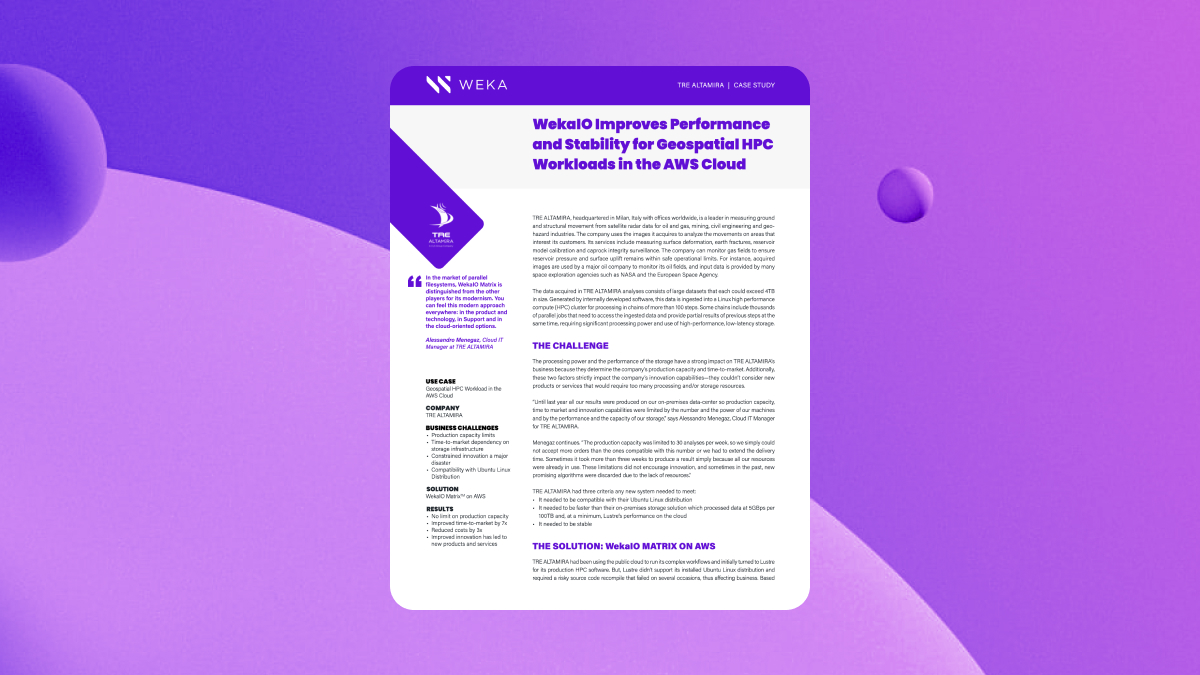Kubernetes Containers: A Simple Explanation

Are you wondering about Kubernetes containers? We explain what Kubernetes is and how it manages your containerized applications.
How do Kubernetes Containers Work?
Kubernetes is an open-source platform that is used for managing containers. It is used to facilitate the deployment, orchestration, and automation of containerized applications.
What Are Containers and How Are They Useful for My IT and Business Operations?
When developing software, whether for localized machines or, as is increasingly the case, cloud or online distribution, testing and support have been long-standing challenges. Differences in operating systems, runtime environments, and other system configurations can throw a wrench in testing and upgrades. Without proper management of expectations and system variables, these differences make testing and integration significant bottlenecks.
Engineers decided that it would prove beneficial to have self-contained application runtime environments that remained static. This way, the application would be guaranteed to execute and run properly no matter where it was. Early attempts at such an approach include Java and the Java Runtime Environment (JRE). Java, however, is often slow and clunky for optimized app development. Other attempts include the proliferation of virtualized operating systems, managed through hypervisors, that would run on top of a server OS using significant system resources.
That’s where containers come in. A container is a self-contained runtime environment that contains everything an application needs to run correctly, including runtime libraries, dependencies, and the code or binaries for the app itself. Containers offer infrastructure for Platform-as-a-Service (PaaS) development.
Containers aren’t virtual machines in the classic sense, nor do they run through bytecode or other intermediary interpreters. A container runs directly on a server operating system, managed by a container management service leveraging several container runtime environments. As such, they are lightweight, portable, and secure. A container could be as small as a few megabytes, whereas a Java application might be several megabytes and a virtualized OS might expand into gigabytes.
In terms of business goals, containers make the testing, deployment, and upgrading of applications fast and efficient. An app can be deployed on a container runtime system and start running immediately with little to no configuration. The resources used to store and manage containers are minimal. Finally, containers are modular, meaning that you don’t have to deploy a single monolithic application in one container. Instead you can break down logical subprograms of a more extensive application into different containers that can be maintained and upgraded as necessary. This modularity is what’s called a “microservices” approach.
Containers are the next step in the evolution of modular, rapidly iterated applications.
Why Is Kubernetes Unique for Managing Containers?
Kubernetes, initially developed by Google, has quickly become the go-to for container orchestration across cloud systems, from Windows to Linux, due in no small part to its open-source architecture and emphasis on portability and flexibility.
Generally speaking, Kubernetes organizes application workloads through different layers of container management:
- A pod is the smallest deployable unit on a Kubernetes system, collecting one or more containers using shared storage and network resources. Typically, the operations and resources of each container in a pod are closely related, even if some containers in a pod aren’t on the same physical machine.
- A node is a virtual or physical machine that manages the interoperability of pods. Nodes contain the components that help pods share resources and operate together effectively. These components include the container runtime that controls running containers, network proxies, and program agents that manage how pods work in the node.
- A cluster is a collection of node machines (minimum of one) and a control plane that controls the resources, workloads, and container participation in larger-scale application execution.
So, from biggest to smallest, a cluster controls a set of machines (nodes) that run container applications or components (pods). Connecting all of these entities is the Kubernetes control plane. The control plane is a series of components that coordinate resources across pods, nodes, and clusters. These components also include controllers for node-level management processes, cloud-specific control logic, schedulers to control node locations, and the Kubernetes API.
The container runtime is an essential component. A runtime must be in place for each node to facilitate the executing of containers. Kubernetes supports several container runtimes, each of which provides different advantages. These runtimes include the following:
- Docker: One of the original containerization runtimes, Docker is officially deprecated as a container runtime for Kubernetes as of December 2020.
- containerd: Originally a component of the Docker runtime, containerd is the standard runtime that contains all the core functionality of the Kubernetes Container Runtime Interface (CRI).
- CRI-O: CRI-O is a slimmer CRI developed by Red Hat, a Linux enterprise operating system and support organization. Whereas containerd is standardized and fully-featured, CRI-O is lighter with fewer features.
What makes Kubernetes unique is that it is entirely open-source and easily deployable on multiple cloud platforms and operating systems—a key benefit for a containerized application system. Kubernetes has three main attributes:
- More efficient than hypervisor/virtual-machine systems in terms of cost and necessary processing power
- Cloud agnostic, operating on AWS, Microsoft Azure, and Google Cloud Platform
- Embedded in enterprise cloud solutions, including cloud-provider-specific services like Amazon EKS, Azure Kubernetes Service, Red Hat OpenShift, or Google Cloud Kubernetes Engine
Kubernetes supports app development that can more readily adapt to user demands without struggling against cloud infrastructure or operating-system support limitations.
What Are the Differences Between Kubernetes and Docker?
The primary difference is that Kubernetes is a container orchestrator, whereas Docker is a container platform.
Other differences between the two rest on the scope of what they offer. Docker is the platform where container runtimes are created. It is the entire logic and environment in which containers are made.
Kubernetes, on the other hand, orchestrates containers to build more extensive and more robust applications.
So, it often isn’t the case that you would need to choose between Docker or Kubernetes. Instead, you may have Docker in place as your containerization system running within the orchestration services of Kubernetes, implemented on your cloud infrastructure of choice.
WEKA and Kubernetes
Kubernetes container orchestration and containers, in general, are services at the forefront of modern online app development. These technologies call for cloud environments that support efficient file management and high-performance cloud computing for optimal orchestration.
With WEKA, you can deploy and leverage Kubernetes to manage your container-driven applications. Furthermore, with the WEKA File System (WekaFS), you can deploy containers as a “Container-as-a-Service” product for customers.
Alongside powerful computing and storage for unstructured data, WEKA provides the features that any modern cloud computing solution demands, including the following:
- Hardware-agnostic implementation
- Enterprise-grade end-to-end security using XTS-AES 512 bit key encryption
- Seamless orchestration over hybrid-cloud infrastructure
- Automatic data optimization with an optimal mix of NVMe SSD and HDD drives
If you’re interested in working with, and even offering, PaaS and container resources for modern application development, contact us to learn more about WEKA.
Additional Helpful Resources
Kubernetes Storage Provisioning
Accelerating Containers with a Kubernetes CSI Parallel File System
Stateless vs. Stateful Kubernetes
How to Rethink Storage for AI Workloads?